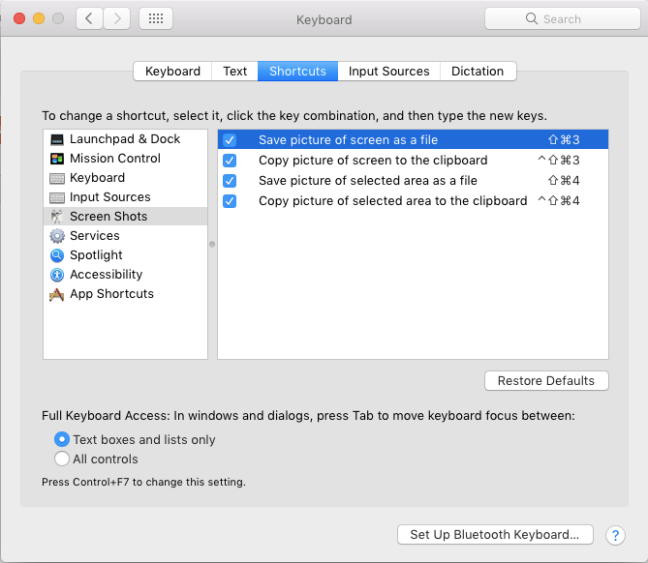Do you know the simple method to capture your screen in Mac OS?
Click to System Preferences > Keyboard > Shortcuts > Screen Shots, and you will find the shortcut keys to perform different style of screen captures,
– Save picture directly or copy picture to clipboard with your whole screen
– Save picture directly or copy picture to clipboard with your selected areas
^ means <alt/option> key